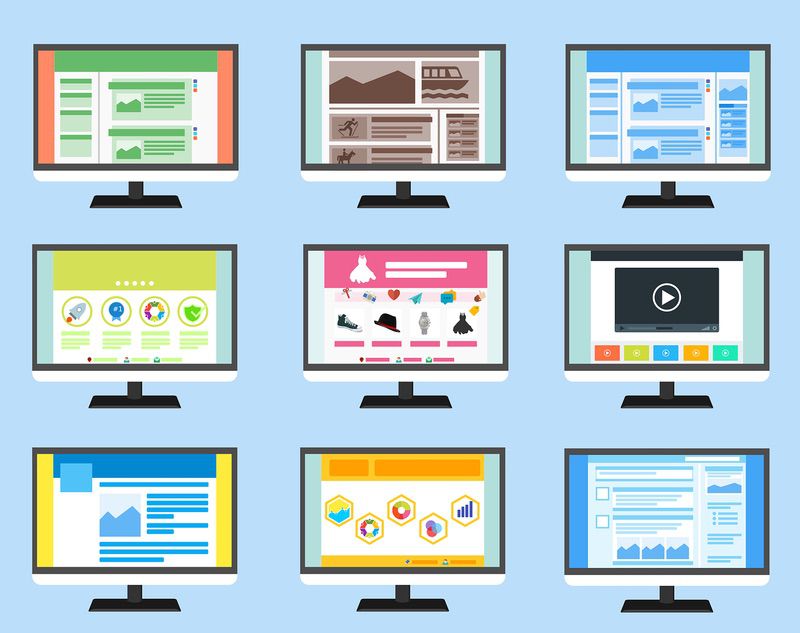If you ask most people who advertise on Google Ads what Remarketing is, they will describe it as the Ads that run on Google’s Display Network.
These are the ones that follow previous website visitors, as they browse other websites. So, your banner Ad or text Ad might be seen on eBay or The Times online, for instance.
This type of Remarketing is a great way to re-engage previous visitors, but this isn’t the only way that you can utilise Remarketing on Google.
Step forward ‘Remarketing Lists for Search Ads’, or RLSA as it’s more commonly referred to.
RLSA works within Google’s own search results i.e. the page(s) you see when you make a search.
This makes it a very different proposition to ‘Display Network’ Remarketing, because you can manipulate your position and messaging as actual searches are taking place.
One simple way in which you could use RLSA would be to show your Ad in a higher position when past website visitors search one of your keywords.
Let’s say you have an ecommerce store. If the prospect can find the product they are looking for on your website, your conversion rate can increase significantly if they are already aware of you and if their last interaction with your business was a favourable one.
To appear higher when a previous visitor makes a search, you just need to add a Remarketing audience to all your Search Campaigns and add a positive bid modifier. This will then show your Ads in a higher position for that particular audience.
Setting up RLSA in your account is relatively painless;
Firstly, you need to have setup a remarketing audience.
If you haven’t already done this, just go to the ‘Admin’ section of your Google Analytics, then to ‘Audience Definitions’ then ‘Audiences’. It is here that you can create your various audiences and pull them through into Google Ads.
Initially, you may wish to keep things simple and just create an audience of past website users, but you could get a little more creative. You could for instance, target people who completed a certain conversion goal, visited a certain page or had browsed your website for a significant amount of time.
An important point to make, to use RLSA you need to have an audience size of over 1,000 visitors in the Remarketing window you set.
This means whatever your Remarketing window is set to, whether that be 14 days, 30 days, 90 days etc, you must have had over 1000 visitors drop onto your Remarketing list in that time period.
Once your audience has been created, it’s now time to go back over to Google Ads.
To apply the audience, select the Campaign(s) you wish to apply it to and click onto the “Audiences” tab, then click onto “Add Audiences”.
Select the audience you created and then pick either “Targeting” or “Observation”. Below is a brief explanation of what they both mean:
Targeting – This means that your ads will only show when somebody searches one of your keywords AND appears on your audience associated with the campaign.
Observation – This means that your ads will be eligible to show to anyone who has searched your keywords. However, if they have searched one of your keywords AND appear on your remarketing audience then an action will happen, such as bids being increased or decreased due to bid modifiers.
Once you have selected your targeting setting, simply press Save.
So, increasing position and visibility to previous visitors as they search your keywords is one way of using RLSA… but let’s add a bit more sophistication to the mix.
One way to do this would be to change your Ad copy based upon that prospect being a returning visitor. Maybe you run some “Are you still looking for…” Ad copy, or maybe you offer a ‘returning visitor discount’?
Be creative. How can you better ‘hook’ that prospect and get them back on-site?
Yet another way of using RLSA is via the keywords you target.
With ‘cold’ traffic you will want to be as specific as possible to your product or service to get the biggest bang for your buck but when you know that someone has been on your website previously, you can become more experimental in your approach.
Sticking with the ecommerce theme (although this strategy could be used for serviced based businesses too), let’s say you sell running shoes.
With RLSA, if someone who has recently been on your website looking for running shoes starts searching for ‘local park runs’ or ‘half marathons’ then you could run an Ad saying “Thinking of running a half marathon, you’re going to need a good pair of running shoes!”
That Ad copy will of course need tweaking but have fun with it!
If you’re a service-based business, your Ad copy would stand out from the crowd if your headline was to say “Have we done something to upset you?” It would certainly get someone’s attention!
The next line would go on to say “We saw you looked at our range of conservatories, but you didn’t Request A Quote? Get in touch today and get xyz additional value” etc, etc. You get the gist.
You will have to build out individual Campaigns to run the more sophisticated strategies but these are the small touches that will give you an edge over your competitors!
Would like a FREE Performance Review of your Google or Facebook Ads activity, from a multi-award-winning expert?
We’ll give you good, honest feedback on your paid ads performance, including what’s good, what’s not so good and the untapped potential in your account, to get more customers each day/week/month… without spending a penny more on clicks!
Just call us on 01420 408054 or email Steve on steve@pixal.co.uk